Table of Contents
What Is Sympa?
Sympa is a mailing list management software that provides advanced features and a secure web interface. A mailing list enables a group of subscribers to automatically receive all messages sent to the list. Every message sent to the list by a subscriber is received by all other subscribers.
How Do I Access Sympa
1. Go to go.rowan.edu/sympa and click Login in upper right-hand corner
How do I Request a List
1. Log into go.rowan.edu/sympa and click Login in the upper right-hand corner.
2. Click +Request a List.
3. Complete all information on the page and click Submit your creation request.
4. An email is sent to the Technology Support Center to review and approve the list.
5. You will receive an email when the list is approved.
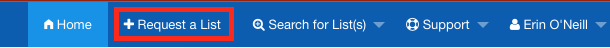
How do I Add Users to a list
1. Log into go.rowan.edu/sympa and click Login in the upper right-hand corner.
2. Click My lists in the middle of the page and select the applicable list.
3. Click Add/delete subscribers.
4. Add the new subscribers email address in the Email address field.
5. Click the Quiet checkbox to supress email notifications when the user is added.
6. Click Add.
7. Click Confirm.
8. The user(s) is then added to the applicable list.
How do I Remove Users to a list
1. Log into go.rowan.edu/sympa and click Login in the upper right-hand corner.
2. Click My lists in the middle of the page and select the applicable list.
3. Click Add/delete subscribers.
4. Locate the user(s) you need to remove.
5. Place a checkmark in the checkbox located in front of their email address
6. Click the Quiet checkbox to supress email notifications when the user is deleted.
7. Click Delete selected email addresses.
8. The selected user(s) is removed.
How Do I Send a Message to a Sympa Mailing List?
To email the recipients, enter the listserv email address in the "To" field.
Additional Information
For more information, please see the following links:
- Mailing Lists: General Introduction
- Mailing Lists: User Guide
- Mailing Lists: Owner and Moderator Guide